If every step became a level in a 3D shape, it'd look like this:
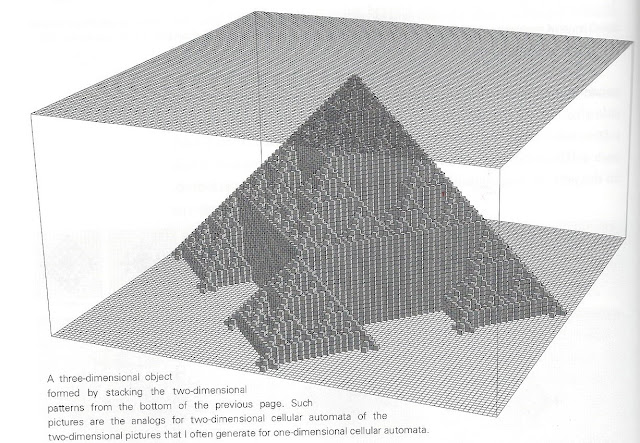
I'm motivated to try this out in Python. The first challenge is to create an array. It's easy enough to type in an 11x11 array for step 0 manually:
surface = [[0, 0, 0, 0, 0, 0, 0, 0, 0, 0, 0],
[0, 0, 0, 0, 0, 0, 0, 0, 0, 0, 0],
[0, 0, 0, 0, 0, 0, 0, 0, 0, 0, 0],
[0, 0, 0, 0, 0, 0, 0, 0, 0, 0, 0],
[0, 0, 0, 0, 0, 0, 0, 0, 0, 0, 0],
[0, 0, 0, 0, 0, 1, 0, 0, 0, 0, 0],
[0, 0, 0, 0, 0, 0, 0, 0, 0, 0, 0],
[0, 0, 0, 0, 0, 0, 0, 0, 0, 0, 0],
[0, 0, 0, 0, 0, 0, 0, 0, 0, 0, 0],
[0, 0, 0, 0, 0, 0, 0, 0, 0, 0, 0],
[0, 0, 0, 0, 0, 0, 0, 0, 0, 0, 0]]
But we eventually want a bigger array. It should be easy to create, right? Here's the code for it:
tableSize = 11
surface = tableSize*[tableSize*[0]]
Which gives us a 11x11 array of all zeroes.
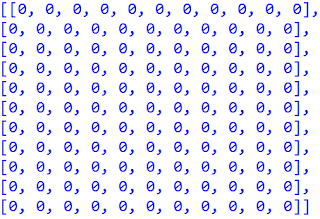
The code for making the middle one a 1 is this:
surface[int(tableSize/2)][int(tableSize/2)] = 1
Strangely, that produces this!
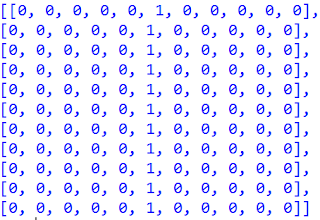
Numpy to the Rescue
tableSize = 101
surface = numpy.zeros((tableSize,tableSize))
surface[int(tableSize/2)][int(tableSize/2)] = 1
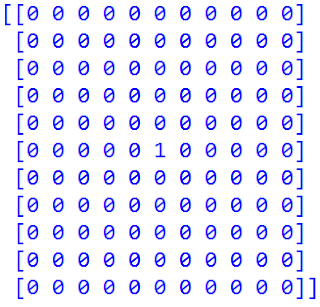
Now I can make a monster array just by changing the tableSize variable.
Automating the Pattern
def nbs(listA,r,c):
'''counts the 1's in the 4 neighbors of a cell'''
neighborList = []
neighborList.append(listA[r-1][c])
neighborList.append(listA[r][c-1])
neighborList.append(listA[r][c+1])
neighborList.append(listA[r+1][c])
#count the 1's in the list
return neighborList.count(1)
The function for the level needs to go through every row and column, check the neighbor number of the cell, and create the next level's cell. I called it "wolfram" after the author who inspired the exploration. The "enumerate" function is getting a workout.
def wolfram(level):
'''returns the array for level'''
#make the level 0 array
tableSize = 11
surface = numpy.zeros((tableSize,tableSize))
surface[int(tableSize/2)][int(tableSize/2)] = 1
for i in range(level): #repeat for each level
newSurface = [] #empty list for next level
for r,u in enumerate(surface): # for each row in array
newSurface.append([]) #empty list in next level
for c,v in enumerate(u): # for every item in row
#if it has exactly 1 or 4 neighbors that are 1's
if nbs(surface,r,c) in [1,4] or v == 1:
newSurface[r].append(1) #put a 1 in next level
else: #otherwise
newSurface[r].append(0) #put a 0 in next level
#replace the old level with new one for next loop
surface = newSurface
return numpy.array(surface)
Unfortunately, this gives me an error when checking the cells on the sides of the array.
IndexError: index 11 is out of bounds for axis 0 with size 11
The "nbs" function has to be adjusted so it won't panic if there isn't a previous row or next column. The exception keyword in Python comes in handy again. Now I can tell it to "try" searching the neighbors and if it gets a urge to throw an IndexError at me, just move on.
def nbs(listA,r,c):
'''puts 4 neighbors of a cell into a list'''
neighborList = []
try:
neighborList.append(listA[r-1][c])
neighborList.append(listA[r][c-1])
neighborList.append(listA[r][c+1])
neighborList.append(listA[r+1][c])
except IndexError:
pass
return neighborList.count(1)
Now printing "wolfram(3)" gives me an array representing the 4th step in the first picture:
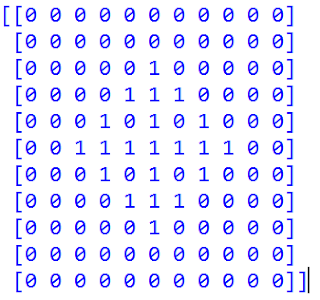
On to Higher Dimensions
So now I can generate an array for any level I want. Time to make a huge array and place blocks for each 1 in that level. I take my file and add the code necessary to make and display a 3D model in Pi3D, my favorite 3D graphics package. Here's the relevant code for taking the levels and making them layers of the pyramid:
cubeList = [] #list for storing cubes
#loop over each level:
for i in range(50,-1,-1): #50 levels, going down to 0
rowList = wolfram(i) #get the array for that "layer"
for row,value in enumerate(rowList): #loop through the rows
for j,v in enumerate(value): #loop through the columns
if v == 1: #if the value of that cell is 1
#put a cube there
cubeList.append(pi3d.Cuboid(x=row,
y=-i,
z=j))
Then it's just a matter of iterating over the cube list and drawing all the cubes. Here's the final outcome in pi3d:



No comments:
Post a Comment